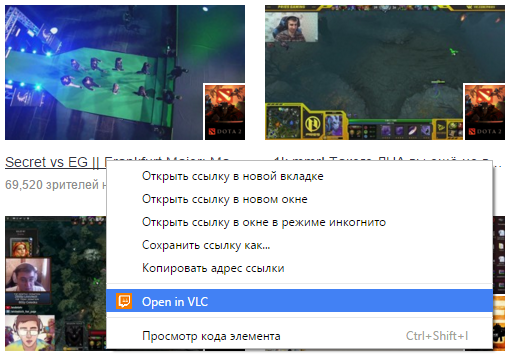Installation:
To enable our plugin you need to download and install this 4 things:
1. Our windows application.
2. VLC media player.
3. livestreamer.
You will get opened config file after instalation of livestreamer(livestreamerrc):
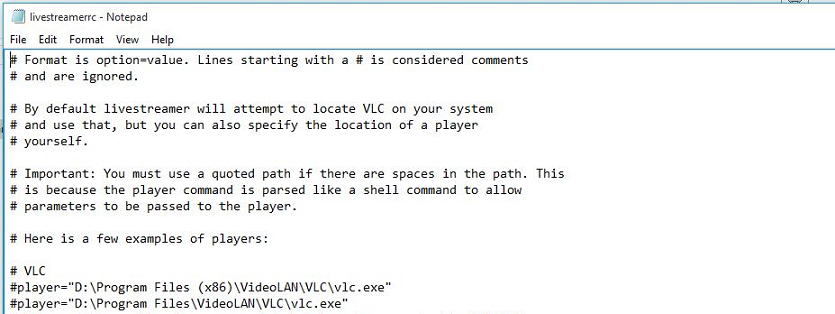 Uncomment(delete '#' at the beginning) string that paths to VLC and add
Uncomment(delete '#' at the beginning) string that paths to VLC and add --file-caching=10000 to the end of it.
Then add hls-segment-threads=4 to the end of the file.
4. Chrome externtion.
To install this extension, click the Chrome main menu, point to Tools, and select Extensions to open the Extensions page. Drag and drop downloaded CRX file onto the Extensions page to install it.
Now, you are ready to watch your favorire streams using VLC without lags. You just need to right-click stream link and choose "Watch in VLC"